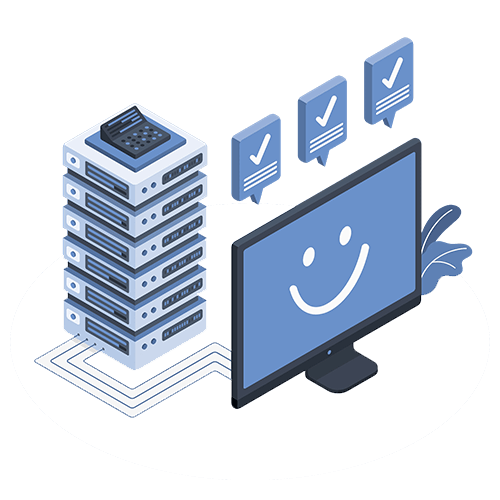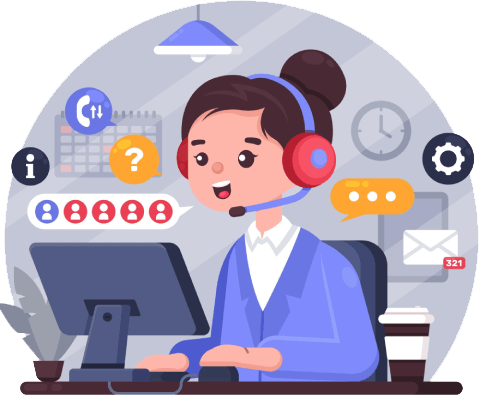Pay yearly, save %6
$4.90 USD / Month-
2 vCPU (Gold)
-
2 GB Ram (DDR4)
-
30 GB SSD DİSK (NVME)
-
Limitsiz Trafik
-
Türkiye Lokasyon
-
Ücretsiz Plesk Panel
Pay yearly, save %7
$6.84 USD / Month-
2 vCPU (Gold)
-
4 GB Ram (DDR4)
-
60 GB SSD DİSK (NVME)
-
Limitsiz Trafik
-
Türkiye Lokasyon
-
Ücretsiz Plesk Panel
Pay yearly, save %8
$11.68 USD / Month-
4 vCPU (Gold)
-
8 GB Ram (DDR4)
-
120 GB SSD DİSK (NVME)
-
Limitsiz Trafik
-
Türkiye Lokasyon
-
Ücretsiz Plesk Panel
Pay yearly, save %9
$16.04 USD / Month-
4 vCPU (Gold)
-
12 GB Ram (DDR4)
-
160 GB SSD DİSK (NVME)
-
Limitsiz Trafik
-
Türkiye Lokasyon
-
Ücretsiz Plesk Panel
Pay yearly, save %9
$20.16 USD / Month-
6 vCPU (Gold)
-
16 GB Ram (DDR4)
-
200 GB SSD DİSK (NVME)
-
Limitsiz Trafik
-
Türkiye Lokasyon
-
Ücretsiz Plesk Panel
Pay yearly, save %9
$25.00 USD / Month-
8 vCPU (Gold)
-
20 GB Ram (DDR4)
-
240 GB SSD DİSK (NVME)
-
Limitsiz Trafik
-
Türkiye Lokasyon
-
Ücretsiz Plesk Panel
Pay yearly, save %9
$29.84 USD / Month-
10 vCPU (Gold)
-
24 GB Ram (DDR4)
-
300 GB SSD DİSK (NVME)
-
Limitsiz Trafik
-
Türkiye Lokasyon
-
Ücretsiz Plesk Panel
Pay yearly, save %9
$37.11 USD / Month-
12 vCPU (Gold)
-
32 GB Ram (DDR4)
-
400 GB SSD DİSK (NVME)
-
Limitsiz Trafik
-
Türkiye Lokasyon
-
Ücretsiz Plesk Panel
-
2 vCPU (Gold)
-
2 GB Ram (DDR4)
-
30 GB SSD DİSK (NVME)
-
Limitsiz Trafik
-
Türkiye Lokasyon
-
Ücretsiz Plesk Panel
-
2 vCPU (Gold)
-
4 GB Ram (DDR4)
-
60 GB SSD DİSK (NVME)
-
Limitsiz Trafik
-
Türkiye Lokasyon
-
Ücretsiz Plesk Panel
-
4 vCPU (Gold)
-
8 GB Ram (DDR4)
-
120 GB SSD DİSK (NVME)
-
Limitsiz Trafik
-
Türkiye Lokasyon
-
Ücretsiz Plesk Panel
-
4 vCPU (Gold)
-
12 GB Ram (DDR4)
-
160 GB SSD DİSK (NVME)
-
Limitsiz Trafik
-
Türkiye Lokasyon
-
Ücretsiz Plesk Panel
-
6 vCPU (Gold)
-
16 GB Ram (DDR4)
-
200 GB SSD DİSK (NVME)
-
Limitsiz Trafik
-
Türkiye Lokasyon
-
Ücretsiz Plesk Panel
-
8 vCPU (Gold)
-
20 GB Ram (DDR4)
-
240 GB SSD DİSK (NVME)
-
Limitsiz Trafik
-
Türkiye Lokasyon
-
Ücretsiz Plesk Panel
-
10 vCPU (Gold)
-
24 GB Ram (DDR4)
-
300 GB SSD DİSK (NVME)
-
Limitsiz Trafik
-
Türkiye Lokasyon
-
Ücretsiz Plesk Panel
-
12 vCPU (Gold)
-
32 GB Ram (DDR4)
-
400 GB SSD DİSK (NVME)
-
Limitsiz Trafik
-
Türkiye Lokasyon
-
Ücretsiz Plesk Panel
Achieve high read-write speeds and maximum performance with next-generation NVMe SSD technology.
Get support from our expert team at any time of the day and manage your Plesk VDS seamlessly.
With administrator access, freely install, configure, and optimize applications tailored to your business.
Your data is protected with modern security measures in our Linux VDS infrastructure, ensuring uninterrupted access.
Plesk VDS
Plesk VDS services combine a powerful control panel with virtual server technology to deliver professional hosting solutions. Plesk VDS systems are ideal for web agencies, hosting providers, and users managing multiple websites. Among virtual server options, Plesk integration stands out with a friendly interface and advanced management features. Within VDS Server offerings, choosing Plesk lets you control website management, email configuration, and security settings from a single dashboard. Users who prefer Plesk on a VDS Server benefit from dedicated-like resource isolation and professional hosting toolsets. Plesk VDS solutions are optimized for WordPress, Joomla, and other popular CMS platforms.
Linux Plesk VDS Server
Linux Plesk VDS server plans combine the advantages of an open-source OS with the Plesk control panel to deliver economical, high-performance hosting. On Linux, Plesk helps lower licensing costs and uses system resources efficiently. In Plesk VDS server environments, Linux is ideal for PHP, Python, and Node.js applications. The VDS server + Linux Plesk combo fits a wide range of use cases from web development projects to e-commerce. At TR VDS, our Linux Plesk VDS server services provide Plesk packages optimized for CentOS, Ubuntu, and AlmaLinux. In a virtual server environment, Linux stability plus Plesk ease-of-use deliver a truly professional hosting experience. The Linux Plesk pairing offers excellent flexibility for multi-domain management and reseller hosting.
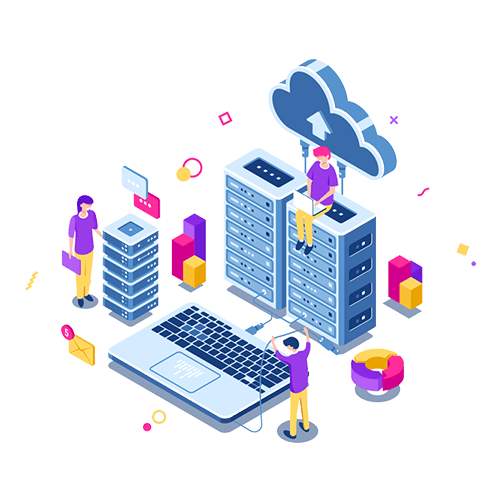
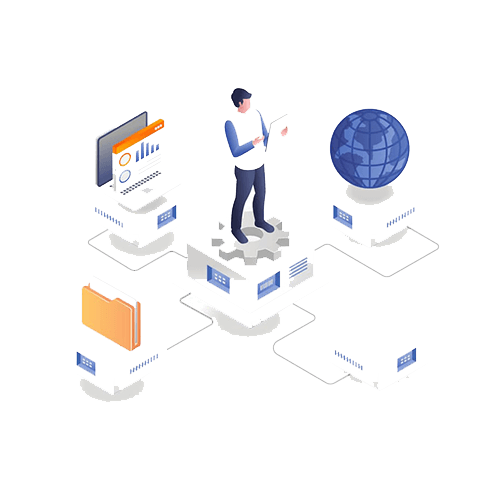
Plesk VDS License
Proper Plesk VDS license management is critical to meeting the legal and technical requirements of your hosting projects. The Plesk license model offers several tiers to match your needs and is flexible on VDS systems. VDS Plesk license options include Web Admin, Web Pro, and Web Host editions. At TR VDS we help you choose the most suitable Plesk VDS license for your use case. License renewals and updates are handled automatically to ensure uninterrupted service. Selecting the right Plesk license on a VDS matters for both cost optimization and feature coverage. In a virtual server environment, sound license management lets you use the panel to its full potential.
VDS Panel Plesk Installation
VDS panel Plesk installation is the essential step for professional web-hosting management on your virtual server. During the Plesk installation, consider system requirements, security hardening, and performance tuning. Key stages in a VDS Plesk installation include OS selection, choosing the Plesk version, and license activation. With TR VDS panel Plesk installation services, our expert team handles the entire setup so you can start using it immediately. After Plesk installation, SSL certificates, firewall rules, and backup configurations are also optimized. On a VDS, a properly installed Plesk panel gives you single-pane control for websites, email accounts, and databases. In a virtual server environment, a professional Plesk setup is critical for both security and performance.
Plesk VDS Advantages
Plesk VDS delivers standout benefits for hosting management. Its GUI-driven, user-friendly interface enables professional website administration without deep technical knowledge. You can manage multiple domains, email accounts, databases, and security settings from one panel. With WordPress Toolkit, popular CMS installs and maintenance are automated.
Plesk VDS Use Cases
Plesk VDS fits many scenarios: multi-client project management for web agencies, reseller packages for hosting providers, secure payment integrations for e-commerce, and advanced security for corporate sites. It also lets developers create staging and test environments with ease.