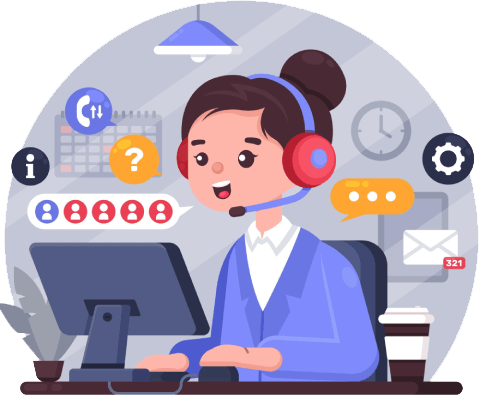Pay yearly, save %10
$2.90 USD / Month-
2 vCPU (Gold)
-
2 GB Ram (DDR4)
-
30 GB SSD DİSK (NVME)
-
Limitsiz Trafik
-
Türkiye Lokasyon
Pay yearly, save %10
$4.84 USD / Month-
2 vCPU (Gold)
-
4 GB Ram (DDR4)
-
60 GB SSD DİSK (NVME)
-
Limitsiz Trafik
-
Türkiye Lokasyon
Pay yearly, save %10
$9.68 USD / Month-
4 vCPU (Gold)
-
8 GB Ram (DDR4)
-
120 GB SSD DİSK (NVME)
-
Limitsiz Trafik
-
Türkiye Lokasyon
Pay yearly, save %10
$14.04 USD / Month-
4 vCPU (Gold)
-
12 GB Ram (DDR4)
-
160 GB SSD DİSK (NVME)
-
Limitsiz Trafik
-
Türkiye Lokasyon
Pay yearly, save %10
$18.16 USD / Month-
6 vCPU (Gold)
-
16 GB Ram (DDR4)
-
200 GB SSD DİSK (NVME)
-
Limitsiz Trafik
-
Türkiye Lokasyon
Pay yearly, save %10
$23.00 USD / Month-
8 vCPU (Gold)
-
20 GB Ram (DDR4)
-
240 GB SSD DİSK (NVME)
-
Limitsiz Trafik
-
Türkiye Lokasyon
Pay yearly, save %10
$27.84 USD / Month-
10 vCPU (Gold)
-
24 GB Ram (DDR4)
-
300 GB SSD DİSK (NVME)
-
Limitsiz Trafik
-
Türkiye Lokasyon
Pay yearly, save %10
$35.11 USD / Month-
12 vCPU (Gold)
-
32 GB Ram (DDR4)
-
400 GB SSD DİSK (NVME)
-
Limitsiz Trafik
-
Türkiye Lokasyon
-
2 vCPU (Gold)
-
2 GB Ram (DDR4)
-
30 GB SSD DİSK (NVME)
-
Limitsiz Trafik
-
Türkiye Lokasyon
-
2 vCPU (Gold)
-
4 GB Ram (DDR4)
-
60 GB SSD DİSK (NVME)
-
Limitsiz Trafik
-
Türkiye Lokasyon
-
4 vCPU (Gold)
-
8 GB Ram (DDR4)
-
120 GB SSD DİSK (NVME)
-
Limitsiz Trafik
-
Türkiye Lokasyon
-
4 vCPU (Gold)
-
12 GB Ram (DDR4)
-
160 GB SSD DİSK (NVME)
-
Limitsiz Trafik
-
Türkiye Lokasyon
-
6 vCPU (Gold)
-
16 GB Ram (DDR4)
-
200 GB SSD DİSK (NVME)
-
Limitsiz Trafik
-
Türkiye Lokasyon
-
8 vCPU (Gold)
-
20 GB Ram (DDR4)
-
240 GB SSD DİSK (NVME)
-
Limitsiz Trafik
-
Türkiye Lokasyon
-
10 vCPU (Gold)
-
24 GB Ram (DDR4)
-
300 GB SSD DİSK (NVME)
-
Limitsiz Trafik
-
Türkiye Lokasyon
-
12 vCPU (Gold)
-
32 GB Ram (DDR4)
-
400 GB SSD DİSK (NVME)
-
Limitsiz Trafik
-
Türkiye Lokasyon
Achieve high read-write speeds and maximum performance with next-generation NVMe SSD technology.
Get support from our expert team at any time of the day and manage your Windows VDS seamlessly.
With administrator access, freely install, configure, and optimize applications tailored to your business.
Your data is protected with modern security measures in our VDS infrastructure, ensuring uninterrupted access.
Windows VDS
Windows VDS services combine Microsoft’s robust operating system technologies with virtual server infrastructure to deliver essential solutions for both corporate and individual users. Windows VDS systems provide an ideal hosting environment for applications running in the Microsoft ecosystem and for projects based on the .NET framework. Among virtualization options, Windows-based solutions stand out with a user-friendly interface and broad software compatibility. Within VDS server offerings, Windows enables easy management thanks to Remote Desktop access and GUI support. Users who choose Windows in VDS Server systems benefit from dedicated-like resource allocation as well as Microsoft’s strong security features. Windows VDS delivers optimized performance for Microsoft technologies such as ASP.NET, MSSQL, and IIS.
VDS Windows 10
VDS Windows 10 services let you run Microsoft’s popular desktop OS in a server environment. Windows 10-based VDS plans are ideal for those who want to run desktop applications on a virtual server. With VDS Windows 10 packages, you can manage projects using the familiar Windows interface in a hosted environment. Experience all the features of Windows 10 in the cloud and control your system from anywhere via remote access. In TR VDS VDS Windows 10 services, SSD storage and high-performance hardware help you leverage the full power of Windows 10. These Windows 10 virtual machines are especially flexible for development and testing.
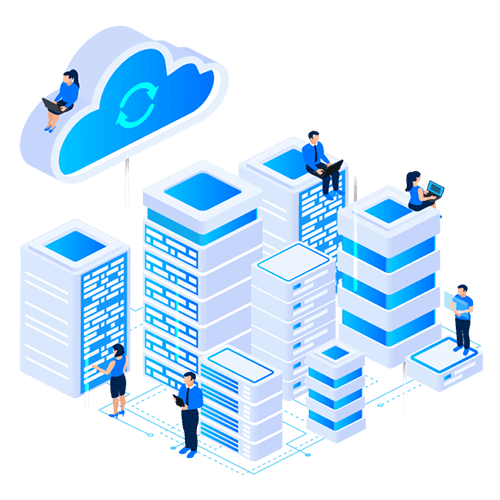
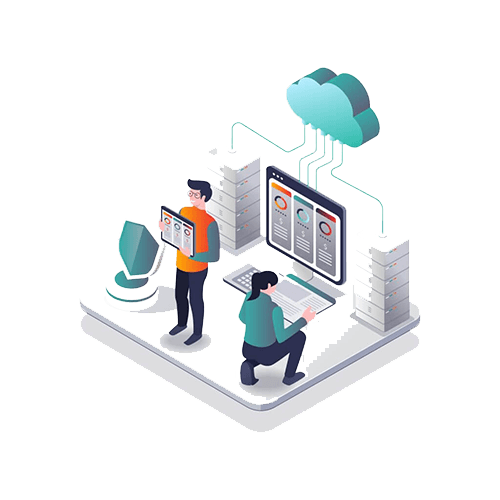
Turkey Windows VDS
Turkey Windows VDS services combine the benefits of Microsoft operating systems with domestic data center infrastructure to deliver reliable hosting. Among Turkey VDS options, Windows-based systems are optimized for Turkish users with low latency and fast data transfer. Hosting Windows VDS in Turkey offers critical advantages for enterprises in terms of data security and legal compliance. TR VDS Turkey Windows VDS packages provide 24/7 Turkish-language support from a local technical team. Our Turkey-based data centers deliver performance gains for local e-commerce projects and corporate applications. With connectivity tuned to Turkey’s internet infrastructure, Windows VDS ensures a top-tier user experience.
Cheap Windows VDS
For budget-friendly Windows hosting, cheap Windows VDS packages offer economical yet capable options. Cheap Windows VDS is ideal for small businesses and individual developers who need affordable access to Microsoft technologies. Considering Windows licensing costs, our economical plans are priced to be accessible without compromising on quality. With TR VDS cheap Windows VDS solutions, you can launch startup projects, test .NET apps, and host small websites. As your needs grow, you can easily upgrade, keeping costs under control. Thanks to virtualization, you get a Windows hosting experience far below the cost of physical servers.
Buy Windows VDS
Before you buy Windows VDS, evaluate your needs within the Microsoft ecosystem. Windows VDS excels for ASP.NET apps, MSSQL databases, and SharePoint projects. Choosing Windows in the VDS purchase process lets you benefit from Microsoft’s integrated solutions and broad software compatibility. After purchasing, you can control the system end-to-end via Remote Desktop, manage IIS, and run Windows-based applications. At TR VDS, our vds purchase services include packages optimized for Windows Server to ensure top performance. Virtual machines bring the enterprise features of Windows within reach at an attractive cost.
Rent Windows VDS
The Windows VDS rental model combines the advantages of Microsoft operating systems with flexible terms. With VDS rental, you can spread licensing costs over time and minimize upfront investment. Renting Windows VDS is ideal for project-based work and temporary needs. Choose monthly, semi-annual, or annual Windows VDS packages. Within TR VDS Windows VDS rental, we offer Windows Server 2019, Windows Server 2022, and Windows 10 options to match your preferences. Renting eliminates hardware expenses, license renewals, and ongoing maintenance overhead.
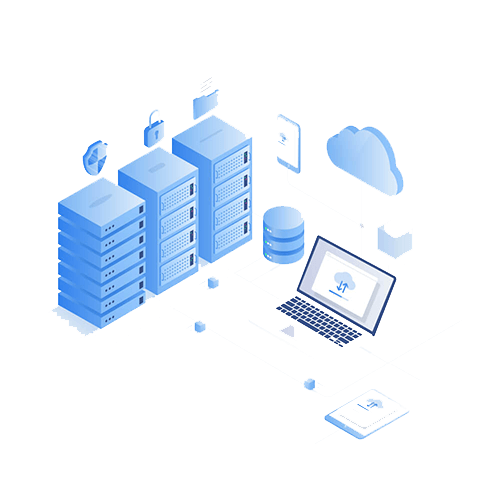
Windows VDS Advantages
Windows-based VDS systems offer many advantages: Microsoft’s strong security stack, regular updates, and enterprise support keep you protected. Remote Desktop provides easy, GUI-based administration. Performance is optimized for technologies like .NET, ASP.NET, and Microsoft SQL Server.
Windows VDS Use Cases
Windows VDS fits a wide range of scenarios: ASP.NET web apps, SharePoint portals, Exchange mail servers, SQL Server databases, Visual Studio development environments, and Office 365 integrations. It’s also an excellent option for running Windows desktop applications in a hosted server environment.